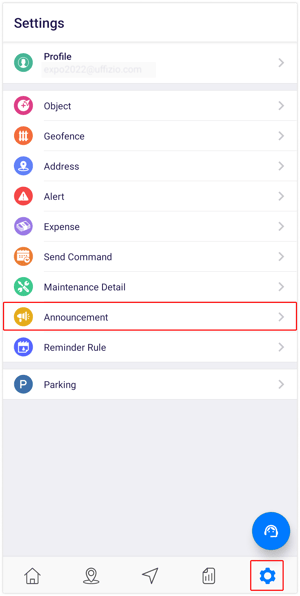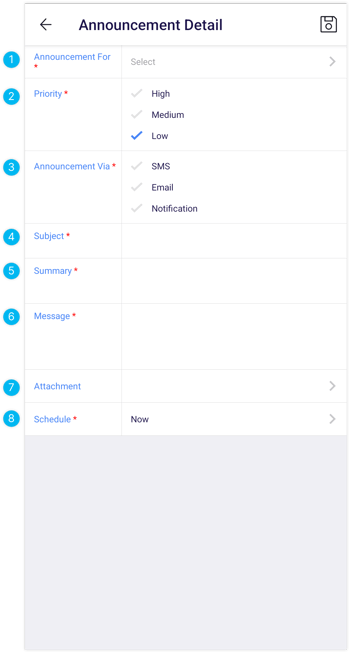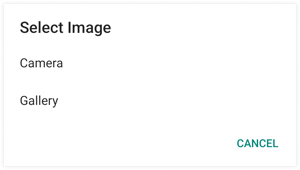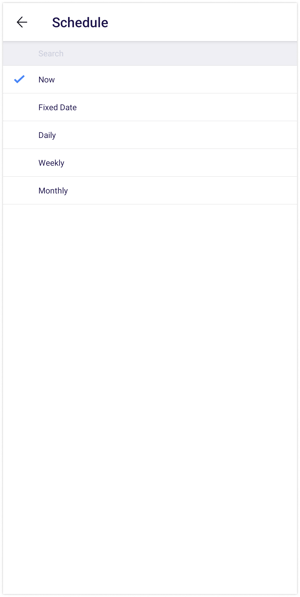Create announcement from LTGST mobile app
Announcements can be created from the application. To create announcements, consider the following steps.
To get started
The screen user lands on is the announcements overview screen where the user can have a look at all the announcements.
To create an announcement
- Click on
 icon on the top right corner of the screen.
icon on the top right corner of the screen. - Click on Add.
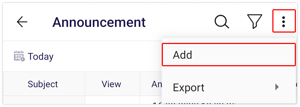
8. Click on > to select the Schedule for the announcement.
9. Click on the Save ![]() icon.
icon.
webmaster Changed status to publish February 12, 2024